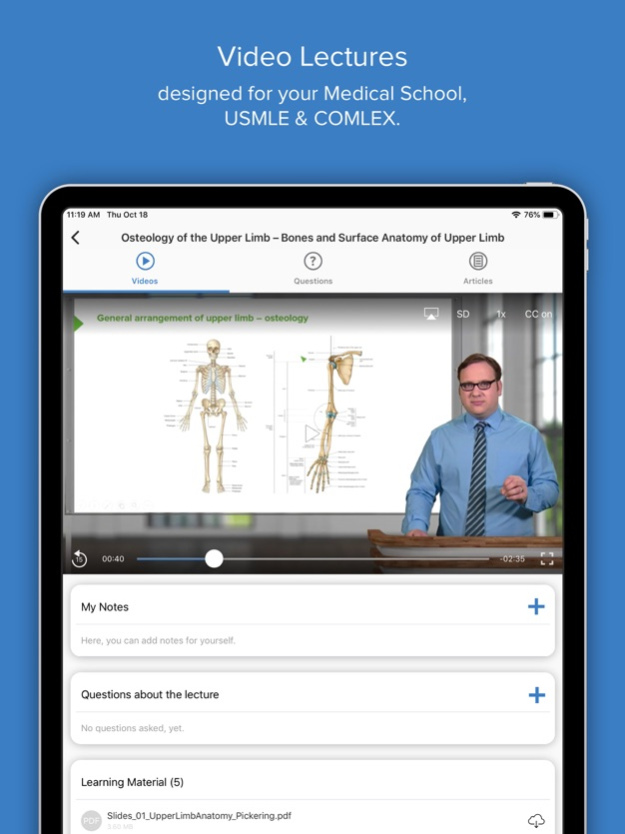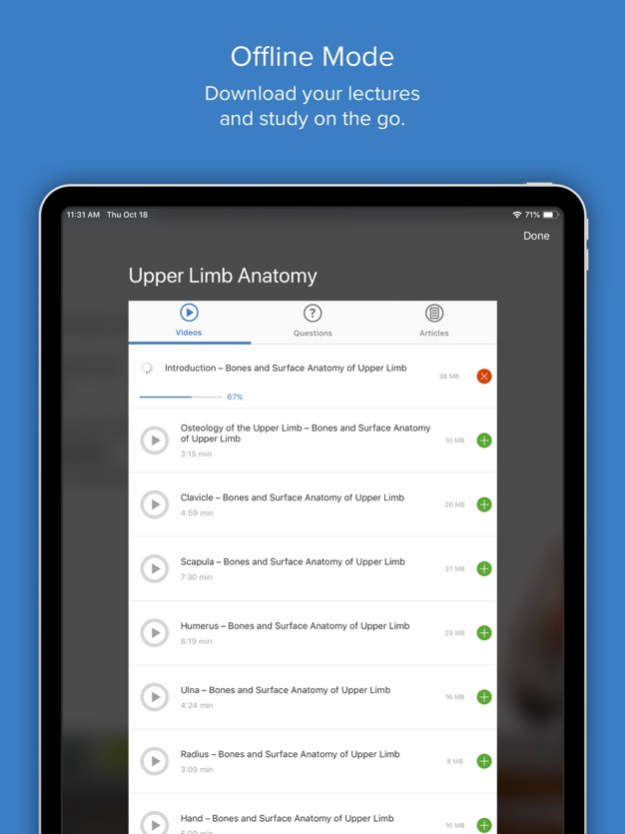NYITJB Lecturio 29.0.0
Continue to app
Free Version
Publisher Description
The NYIT College of Osteopathic Medicine Arkansas Lecturio App will give you access to learning content (videos, recall questions, reading material and Question Bank) for your studies and NYIT may assign content to you.
If you are eligible to participate, you will receive an invite email with your access details.
Installing the app versus accessing the system give the added benefit of offline access and the book matcher function with camera-support.
Features:
- All medical content on the go
- Qbank
- Course and Lecture Assignments
- Audio-only and off-line availability of videos
- Quizzes
- Notes
- Synchronize the learning level, bookmarks and notes between all devices
- Adjustable playback speed
Jan 27, 2024
Version 29.0.0
Hello there, we're always making changes and improvements to our app. Update your app now to get all the new features.
- Feature: Showing the summary note at the end of a video can now be permanently deactivated directly in the popup
- Feature: The learning paths now support text formatting
- Feature: Accessibility has been improved and the app has been optimized for screen readers
About NYITJB Lecturio
NYITJB Lecturio is a free app for iOS published in the Kids list of apps, part of Education.
The company that develops NYITJB Lecturio is Lecturio GmbH. The latest version released by its developer is 29.0.0.
To install NYITJB Lecturio on your iOS device, just click the green Continue To App button above to start the installation process. The app is listed on our website since 2024-01-27 and was downloaded 1 times. We have already checked if the download link is safe, however for your own protection we recommend that you scan the downloaded app with your antivirus. Your antivirus may detect the NYITJB Lecturio as malware if the download link is broken.
How to install NYITJB Lecturio on your iOS device:
- Click on the Continue To App button on our website. This will redirect you to the App Store.
- Once the NYITJB Lecturio is shown in the iTunes listing of your iOS device, you can start its download and installation. Tap on the GET button to the right of the app to start downloading it.
- If you are not logged-in the iOS appstore app, you'll be prompted for your your Apple ID and/or password.
- After NYITJB Lecturio is downloaded, you'll see an INSTALL button to the right. Tap on it to start the actual installation of the iOS app.
- Once installation is finished you can tap on the OPEN button to start it. Its icon will also be added to your device home screen.